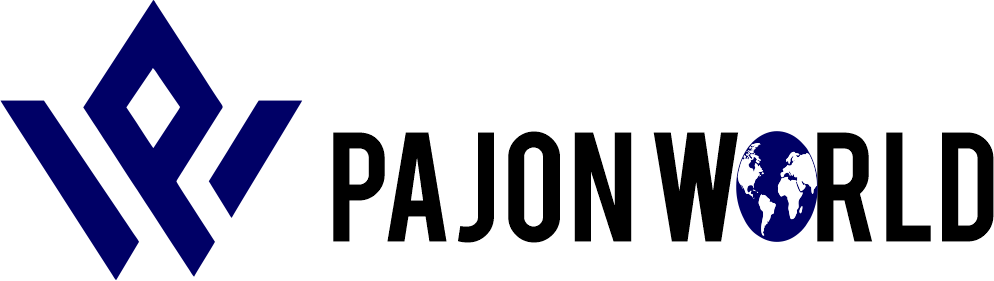Looking for how to conveniently add upload your video from Laptop straight to Instagram?
It yes, then this post if for you.
You will learn how to upload to Instagram straight from you laptop
So, without wasting let get to it
How to Upload to Insgram from Pc using Opera Addon
Step 1
make sure you have an Opera browser Install on your PC, then Download and install the extension as shown below

Here is the direct link to download the Extension
Step 2
Log in to your existing Instagram account or create a new one. As usuall the app let you Sign in two way;
- Typing in your username and password
- Login through Facebook

Step 2
Navigate to your profile and click on IGTV to open the upload dialog,
From the page above click on “Upload”
and you will meet the screen below

From the Page Above locate where the video you intend to upload is, drag and drop it there if will be uploaded immediately
Other things you can do with Opera Browser Instagram Extension
- You can upload your video thumbnail also known as cover,
- You can view the Instagram explore just like you can with a smart phone
- You can post to your stories
- you can tag people in post and in stories
Now you have learnt how to post to IG via Laptop what are you waiting for
start exploring it now, and let us know if you have any issue via comment box