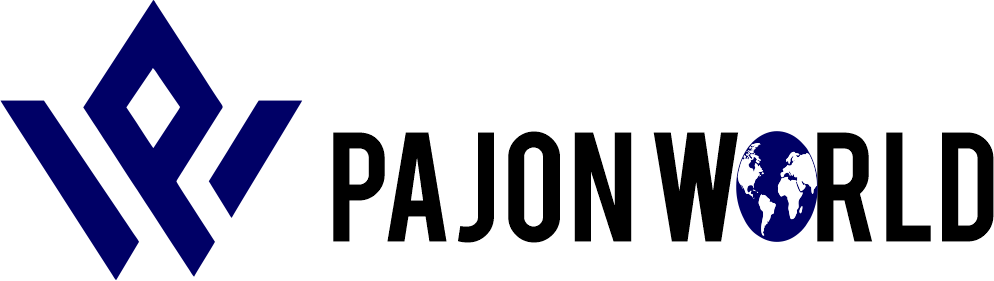Why do you need to have a whatsapp button on your website?
Whatsapp is one of the world most used messaging app right, so, it anly wise to have people contact you via whatsapp
Recent research shows open rate on whatsapp messages is nearly 89% in most cases which is like twice that of email open rate.
so, in this article today i will be showing you how to effectively Add a Whatsapp Button to your Website and let people contact you directly.
you can watch the video below
Advantage of Add Whatsapp Button to WordPress website:
Damn! Whatsapp engagement is endless ans here are some of the reason you should have a whatsapp button installed on your website.
- It Boosts Brand Authority and trusts to your website user
- It increases customers trust knowing that they can reach out to you anytime online
- It helps the website owner connect more with customer
- It a great marketing tool, for the site owner to reach your customers for more product offers in the future.
- It’s an amazing lead magnet, in most cases the only option a website owner gives to their visitor in an email tab, or they bury their contact on the Contact us page, which most average people do not know about.
To Add a whatsapp Button to your WordPress website,
Navigate to your dashboard scroll down to Plugins
on the Plugin Tab, click on “Add New” As shown below
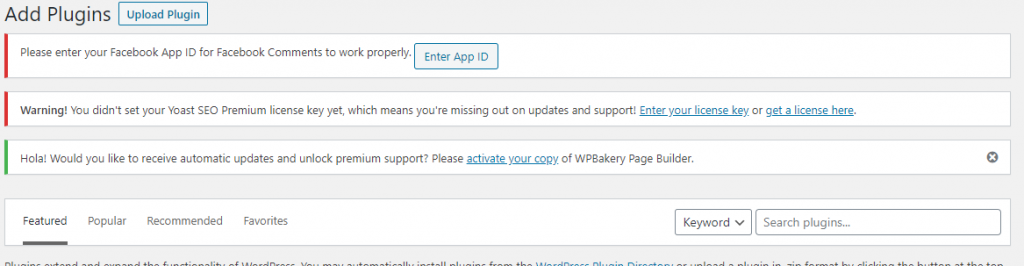
On the search box, type “Whatsapp”
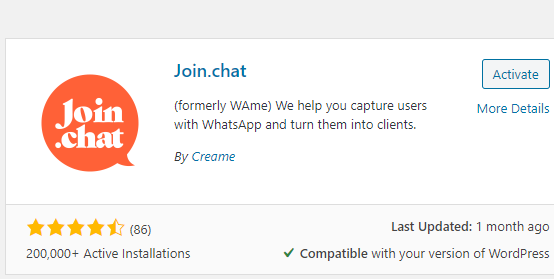
From the search result install “join.chat by Creame”
Activate it and you are almost done.
go back your your plugins, locate your newly install plugin and click setting
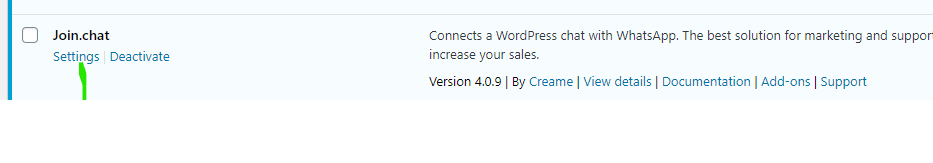
on the plugin setting page, put in your whatsapp number
Scroll down and hit save
now go back to your home page and refresh your site
you can watch the video below on how to create a whatsapp button