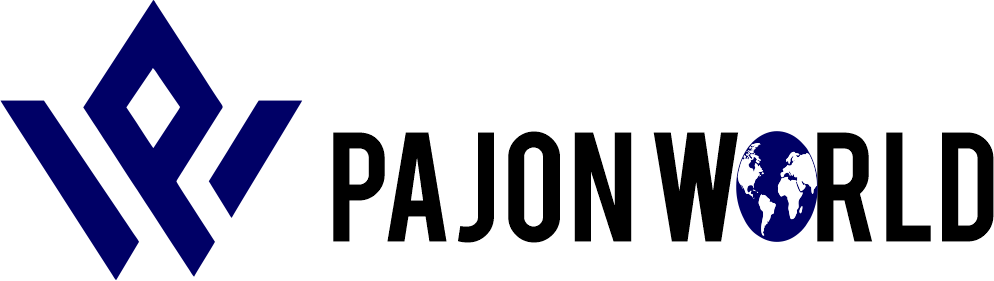New Facebook Business Suite Tutorial| How it’s Shaping Business Experience Online
Facebook recently announce the launch of Facebook business suite to help business owners manage their Instagram and business page right in one place and at a click of a button.
Facebook business suite a single place across mobile and desktop for businesses to access the tools they need to thrive across Facebook and Instagram.
The best part:
Currently, Business Suite includes tools like posting, messaging, insights and advertising capabilities, improving the experience of managing a business across facebook apps.
With Facebook business suite, you can manage all your activities in one place, giving you time back to focus on other aspects of your business.
How to Access the new Facebook Business Tools:
To access the Business suite, log on to business.facebook.com and Facebook will automatically redirect you to business suite, if you’re eligible,
Pro-tips:
To get a better result with Facebook Business suite it is recommended you link your Instagram and your Facebook business page.
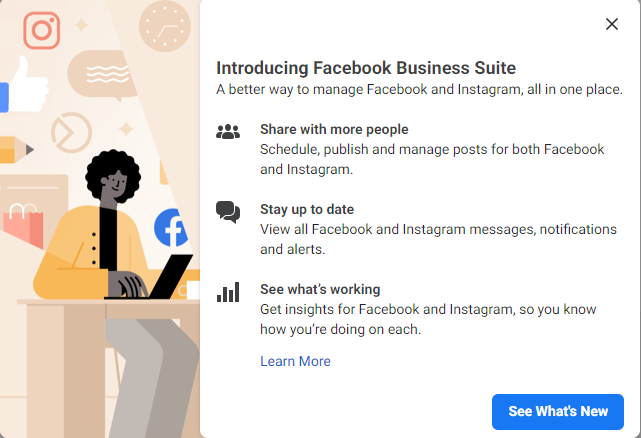
Eight (8) things You can Do with Facebook Business suite.
- View updates at a glance: See all critical alerts, messages, comments and other activity across Facebook and Instagram that need your attention within the Business Suite home screen, allowing you to easily prioritize and manage your business activity throughout the day. Try setting up a personalized saved reply for common questions and create a shortcut to streamline responses.
- Share with your Facebook and Instagram communities: Draft a new feed post for both Facebook and Instagram, and then schedule it to be published at a time that makes sense for your core audience.
- Understand what’s working: Navigate to the “Insights” tab to view insights on reach, engagement and post-performance across Facebook and Instagram. See what’s resonating with customers and optimize your efforts for each platform.
- Grow your audience: Consider boosting a post or creating an ad to get more people to see and engage with your content.
- Use Inbox: You can read new messages and comments from your Facebook Page, Messenger and Instagram accounts. You can also create Automated Responses to help save time when responding to questions people commonly ask.
- Create Posts: You can publish or schedule new posts for your Facebook Page and Instagram account.
- Access Commerce Manager (commerce manager is a great new tool by facebook to manage your online experience I will be discussion this next): If your business account has a Commerce Account, you’ll be able to access it from Business Suite desktop. You can also create a new Commerce Account for your business if you don’t have one.
- Create Ads: You can create new ads, Boost Posts, and promote your Page. You’ll also see the metrics for ads you create. For more details about your campaigns and ad sets, go to your Facebook Ads Manager.
Is Facebook Business Suite Available on Mobile?
The answer is yes, it is available on mobile smart phones, If you’re already using the Pages Manager App on mobile, you’ll automatically see the option to opt into Business Suite.
If you aren’t currently using Pages Manager App, you can visit the iOS or Android app stores to download the Facebook Business Suite app.
Facebook Business Manager Vs Business Suites
I do not think Facebook has planned to replace Business manager with Business Suite just yet. (maybe in the feature) but for now you can All I can say is It offers a new look and a variety of tools that can help make it easier for you to manage your business presence online and reach more customers.
Like Business Manager, you can still share and limit access to certain aspects of your business accounts by assigning roles (I will be making a post about assigning role in Facebook business suites make sure to check it)
Here are some changes you can expect to see in Business Suite if you use Business Manager:
- Desktop and Mobile Experience: Manage your business presence wherever you go with Business Suite desktop or Business Suite mobile app.
- New Home View: See new notifications for your Facebook Page and Instagram account in Home. You’ll also see an overview of recent ads and insights from your posts here.
- Activity View: See who’s liked or commented on your posts, updates on your ads, and other activity on your Page and Instagram account.
- Unified Inbox: Read new messages and comments from your Facebook Page, Messenger and Instagram accounts. You can also create Automated Responses to help save time when responding to questions people commonly ask.
- Ability to Post: Publish or schedule new posts for your Facebook Page and Instagram Feed. Also see all the activity and insights for posts you create.
- New Ads Creation: Create new ads, boost posts, and promote your Page and see metrics for ads you create directly in Business Suite. You’ll still have access to Ads Manager to see more details on your campaigns.
- Updated Insights View: See how your organic and paid posts are performing with data on trends, activity on the content you share. You’ll also find more information about your audience here.
- Access More Tools: Find other Facebook tools and settings you might use to manage your business presence in the More Tools section of Business Suite desktop. From here you can go to your Ads Manager, Account Settings, Audiences, Billing, Commerce Manager, Business Settings, Events Manager, and Page Settings. You can also go to your Facebook Page from here.