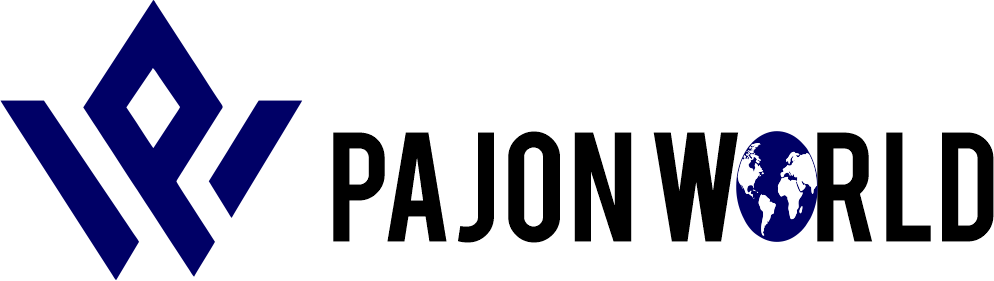How to Link a Facebook Page to Your Group-Easy Steps (2020)
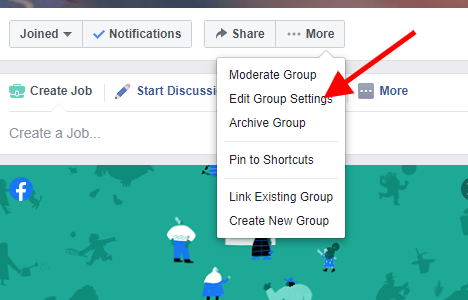
I have received a lot of question in recent time about to let your business page manage your Facebook group.
So, in today’s article I want to show every that are yet to understand how Facebook Page and Facebook group can be linked.
Below are some of the questions I get from User
- how to create a facebook group on a business page 2019
- how to join a facebook group as a page
- how to interact as a page on facebook group
- how to post in other groups on facebook as your business page?
- link facebook business page to group
- facebook groups for business pages
- how to create a facebook group on a business page 2017
- how to create a facebook group for an organization
Without further Ado….
Lets get to know the difference between Facebook Page and Facebook Group
What is a Facebook Page
A Facebook page is a public profile specifically created for businesses, brands, celebrities, courses, and other organizations. Unlike personal profiles, pages do not gain “friends,” but “fans” – which are people who choose to “like” a page.
Facebook page enable you to run and advertisement for your brand
Whats is a Facebook Group
Facebook group is a page meant for users with common interests, where they can share information or their knowledge.
- Built-in analytics (Group Insights) now.
- Set your Facebook group as private (Closed or Secret).
- Post documents, create polls, and even buy and sell in your Facebook group.
- Group chat with your group members.
- Members recieve notifications about new posts to the Group.
Now we know the difference between Facebook Page and Facebook Group
Let’s get to the main question on;
How to Link a Facebook Business Page With a Group?
To do this head over to your Facebook profile→ Navigate to the The group you intend to link.

From the screenshots above click on more

Then, Hit Edit Group Settings

Click on the “Edit linked pages” if you prefer to connect it to new page, you can easily hit the “create New Linked Page” button to create new facebook page for your group